Orchestrating advanced Applications Deployments across multiple Kubernetes clusters with Istio, ArgoCD, and Argo Rollouts
This lab will setup an Istio Multi-Primary architecture on different networks with ArgoCD and Argo Rollouts to upgrade and test application in multiple clusters at the same time, with the same source of trust.
Project maintained by edubonifs Hosted on GitHub Pages — Theme by mattgraham
This lab will consist on one mgmt cluster which will be named the hub cluster, in which we will have argoCD hub running.
We will have two workload clusters, in which we will install istio in multicluster primary-primary mode; each of the will have the helloworld-v1 application.
The purpose of this lab is making a canary upgrade of our helloword application from v1 to v2, using argocd rollouts. Both workload clusters will be sharing traffic, and rollouts will be consuming metrics of a federated prometheus on the mgmt cluster.
So both apps deployed in workload clusters will perform the canary upgrade at the same time consuming same metrics in a multi-cluster approach.

Deploy clusters
For deploying our clusters, we have a sample script for deploying eks managed clusters with eksctl, you can run create-eks-cluster.sh script in parent folder of the repo.
You must install one hub cluster, which will be the mgmt one:
./create-eks-cluster.sh -n argo-hub -t mesh-mgmt
And two workload clusters which will contain the istio installation and resources, the apps and the rollouts:
./create-eks-cluster.sh -n argo-rollout1 -t mesh-workload
./create-eks-cluster.sh -n argo-rollout2 -t mesh-workload
Install Istio Multi-Cluster
In our case we have installed istio Multi-Primary on different networks, following istio docs
Please don’t forget to verify you installation deploying sample apps and making sure that you are able to reach both workload clusters from any of them.
Install ArgoCD and ArgoCD Rollouts
Install and configure ArgoCD in the hub cluster and register both cluster-1 and cluster-2 workload clusters.
export CTX_CLUSTER1=argo-rollout1
export CTX_CLUSTER2=argo-rollout2
export CTX_CLUSTERHUB=argo-hub
ArgoCD: Hub Cluster
First, install ArgoCD in the hub cluster:
kubectl --context="${CTX_CLUSTERHUB}" create namespace argocd
kubectl --context="${CTX_CLUSTERHUB}" apply -n argocd -f https://raw.githubusercontent.com/argoproj/argo-cd/stable/manifests/install.yaml
Expose Argo Server:
kubectl patch svc argocd-server -n argocd -p '{"spec": {"type": "LoadBalancer"}}'
Login using Argo CLI:
argocd admin initial-password -n argocd
ARGOHUB=$(kubectl get svc argocd-server -n argocd -o json | jq -r .status.loadBalancer.ingress\[\].ip)
argocd login $ARGOHUB --insecure
Register both workloads clusters in ArgoCD:
argocd cluster add $CTX_CLUSTER1
argocd cluster add $CTX_CLUSTER2
Argo Rollouts: Workload clusters
Install kubectl plugin: Kubectl Plugin.
Install Argo Rollout in both workload clusters:
kubectl --context="${CTX_CLUSTER1}" create namespace argo-rollouts
kubectl --context="${CTX_CLUSTER1}" apply -n argo-rollouts -f https://github.com/argoproj/argo-rollouts/releases/latest/download/install.yaml
kubectl --context="${CTX_CLUSTER2}" create namespace argo-rollouts
kubectl --context="${CTX_CLUSTER2}" apply -n argo-rollouts -f https://github.com/argoproj/argo-rollouts/releases/latest/download/install.yaml
Deploy Application Sets
For deploying our sample application, which will be helloworld-v1, we have an applicationSet.
k apply -f argo-resources/application-set/appset-helloworld.yaml
This will just deploy two services for our helloworld namespace, as the pod itself will be automatically deployed when we deploy the rollout:
% k1 get svc -n helloworld
helloworld ClusterIP 10.100.198.8 <none> 5000/TCP 16d
helloworld-canary ClusterIP 10.100.181.48 <none> 5000/TCP 16d
First service will serve helloworld-v1 and helloworld-canary will be used for helloworld-v2 when we deploy the rollout.
Also we will deploy the neccessary istio resources for making this to work.
k apply -f istio-resources/application-set/appset-istio-resources.yaml
Here we will deploy a VirtualService:
apiVersion: networking.istio.io/v1beta1
kind: VirtualService
metadata:
labels:
app.kubernetes.io/instance: kube-agent1-istio-resources
name: helloworld-crosscluster-gateways
namespace: helloworld
spec:
gateways:
- istio-system/ingressgateway
hosts:
- '*'
http:
- match:
- sourceLabels:
app: istio-ingressgateway
istio: ingressgateway
uri:
prefix: /hello
name: helloworld
route:
- destination:
host: helloworld
port:
number: 5000
weight: 100
- destination:
host: helloworld-canary
port:
number: 5000
weight: 0
Which will reference a weight 100 for helloworld svc and 0 for helloworld-canary, these weights will change when we deploy the rollout. Also we will deploy a gateway object for traffic coming into the cluster:
apiVersion: networking.istio.io/v1beta1
kind: Gateway
metadata:
labels:
app.kubernetes.io/instance: kube-agent1-istio-resources
name: ingressgateway
namespace: istio-system
spec:
selector:
istio: ingressgateway
servers:
- hosts:
- '*'
port:
name: http
number: 80
protocol: HTTP
From our previous installation of istio multicluster we should also have an east-west gateway already deployed for multicluster communication:
apiVersion: networking.istio.io/v1beta1
kind: Gateway
metadata:
name: cross-network-gateway
namespace: istio-system
spec:
selector:
istio: eastwestgateway
servers:
- hosts:
- '*.local'
port:
name: tls
number: 15443
protocol: TLS
tls:
mode: AUTO_PASSTHROUGH
Deploy the monitoring stack
For the rollouts to be processed, we will point to a unique entry point of information.
For achieving this, we will deploy a Prometheus Operator per workload cluster, and Thanos in the hub cluster.
We will federate thanos scraping metrics from both Prometheus Operators and query thanos from our Rollouts Deployments, so that both canary dpeloyments are upgraded with the same information.
Deploy Prometheus Operator on Workload Clusters
We will use Bitnami helm charts to deploy out stack, so let’s add the chart repository:
helm repo add bitnami https://charts.bitnami.com/bitnami
We have good documentation of how to this this in bitnami docs, but I will also document step by step here documenting the problems I have faced for this singular case.
We will deploy one Prometheus Operator for each workload cluster. In each workload cluster we will change the externalLabel of the cluster, so for workload cluster1 we can use data-producer-1 and for workload cluster2 we can use data-producer-2
helm install --context="${CTX_CLUSTER1}" prometheus-operator \
--set prometheus.thanos.create=true \
--set operator.service.type=ClusterIP \
--set prometheus.service.type=ClusterIP \
--set alertmanager.service.type=ClusterIP \
--set prometheus.thanos.service.type=LoadBalancer \
--set prometheus.externalLabels.cluster="data-producer-1" \
bitnami/kube-prometheus
helm install --context="${CTX_CLUSTER2}" prometheus-operator \
--set prometheus.thanos.create=true \
--set operator.service.type=ClusterIP \
--set prometheus.service.type=ClusterIP \
--set alertmanager.service.type=ClusterIP \
--set prometheus.thanos.service.type=LoadBalancer \
--set prometheus.externalLabels.cluster="data-producer-2" \
bitnami/kube-prometheus
This helm Chart will deploy Prometheus Operator along side with a Thanos sidecar that will export the metrics to our principal Thanos in the Hub.
kubectl get svc --context="${CTX_CLUSTER1}" | grep prometheus-operator-prometheus-thanos
kubectl get svc --context="${CTX_CLUSTER2}" | grep prometheus-operator-prometheus-thanos
Install and Configure Thanos
For installing and configuring thanos on the Hub Cluster, we will use the file we have located at monitoring/values.yaml in the repo:
cat values.yaml
objstoreConfig: |-
type: s3
config:
bucket: thanos
endpoint: .monitoring.svc.cluster.local:9000
access_key: minio
secret_key: KEY
insecure: true
querier:
stores:
- SIDECAR-SERVICE-IP-ADDRESS-1:10901
- SIDECAR-SERVICE-IP-ADDRESS-2:10901
bucketweb:
enabled: true
compactor:
enabled: true
storegateway:
enabled: true
ruler:
enabled: true
alertmanagers:
- http://prometheus-operator-alertmanager.monitoring.svc.cluster.local:9093
config: |-
groups:
- name: "metamonitoring"
rules:
- alert: "PrometheusDown"
expr: absent(up{prometheus="monitoring/prometheus-operator"})
minio:
enabled: true
accessKey:
password: "minio"
secretKey:
password: "KEY"
defaultBuckets: "thanos"
We have noticed that there is a bug in the values.yaml file, as you are supposed to change the KEY value and set you preferred password. However thanos is being installed always with the same user and random password. So what we will do is installing Thanos in Hub Cluster:
helm install thanos bitnami/thanos -n monitoring \
--values values.yaml
And you will see that thanos-storegateway-0 pod is having the following error:
The access key ID you provided does not exist in our records
This is because the values for thanos password in values.yaml file are not being taken, because a random password has been generated and the pod is not able to access with proper credentials.
For getting the actual password you would need to check it with the following command:
k get secret -n monitoring thanos-minio -o yaml -o jsonpath={.data.root-password} | base64 -d
Substitute this password by KEY in your values.yaml file, and upgrade the helm chart:
helm upgrade thanos bitnami/thanos -n monitoring \
--values values.yaml
You should see all the pods ap and running now. You can verify the status of the sidecar Thanos endpoints from the UI in Stores tab:
k port-forward -n monitoring svc/thanos-query 9090
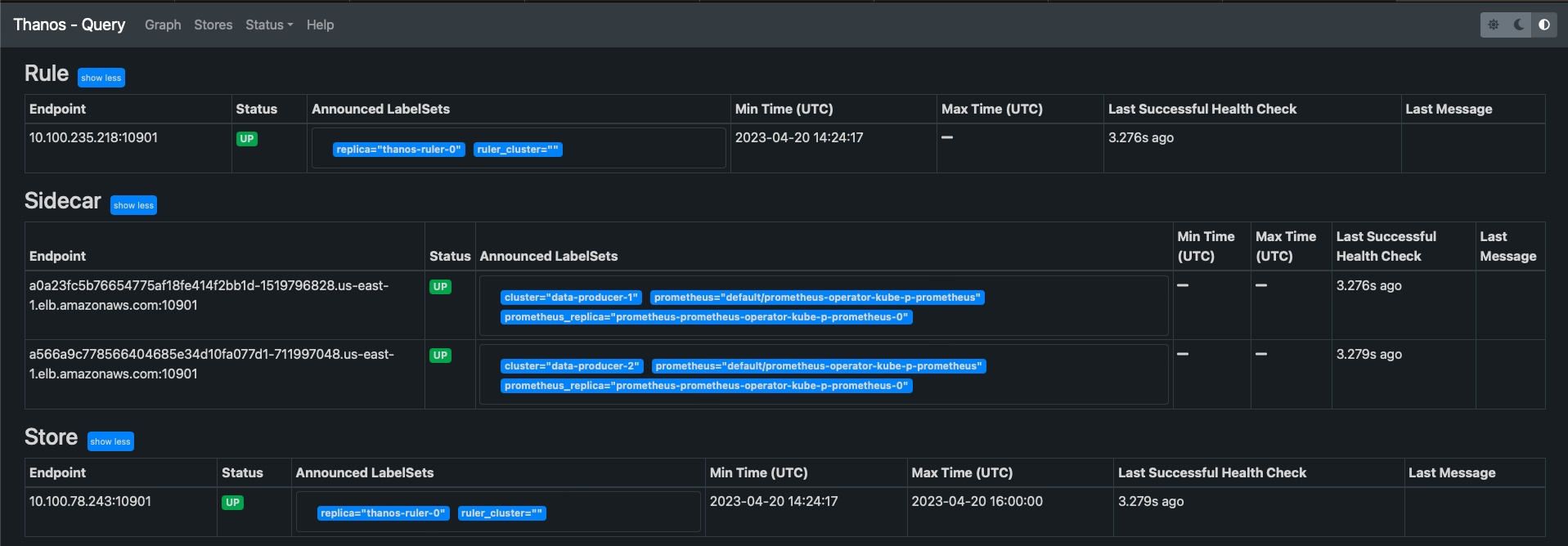
Install and Configure Grafana
Use the following command to install Grafana on the Hub cluster:
helm install grafana bitnami/grafana \
--set service.type=LoadBalancer \
--set admin.password=GRAFANA-PASSWORD --namespace monitoring
Once the pod is up and running, access Grafana from the UI and add Prometheus as Data Source with the following URL:
http://thanos-query.monitoring.svc.cluster.local:9090
Click Save and Test and you should get a message in green saying that Data source is working.
Now you can import Grafana Dashboards to view the scraped metrics, this step is not necessary but it is good for testing everything was done ok.
We recommend you ading the open source istio grafana dashboards, if you import them at this moment you won’t be able to see any metrics, but when you complete next step, you can come back and test.
Add PodMonitor and ServiceMonitor to scrape Istio Metrics
We have added in this repo a file with the necessary PodMonitor and ServiceMonitor you will need for scrapping istio metrics from workload clusters.
You just have to apply the yaml in both workload clusters in the namespace in which the Prometheus Operator is running:
kubectl apply -f monitoring/monitor.yaml --context="${CTX_CLUSTER1}"
kubectl apply -f monitoring/monitor.yaml --context="${CTX_CLUSTER2}"
Now please generate some load on your istio applications, and test that you are recieving metrics.
If you check on thanos, you should be able to run some queries such as istio_requests_total:
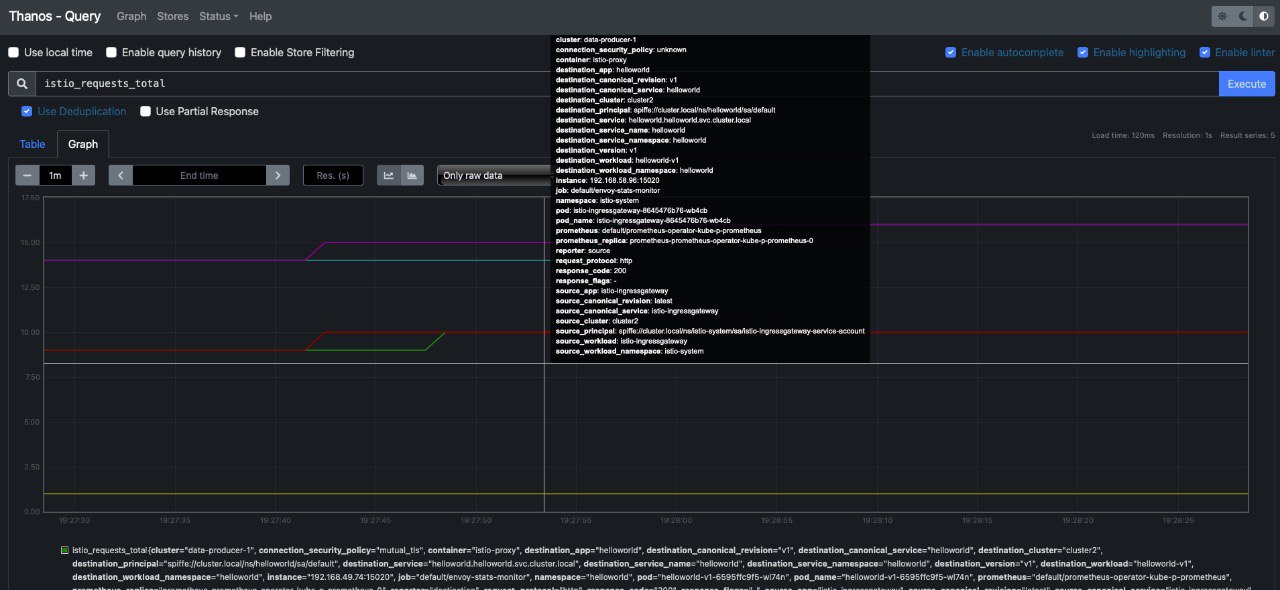
You can also visualize metrics from Grafana:
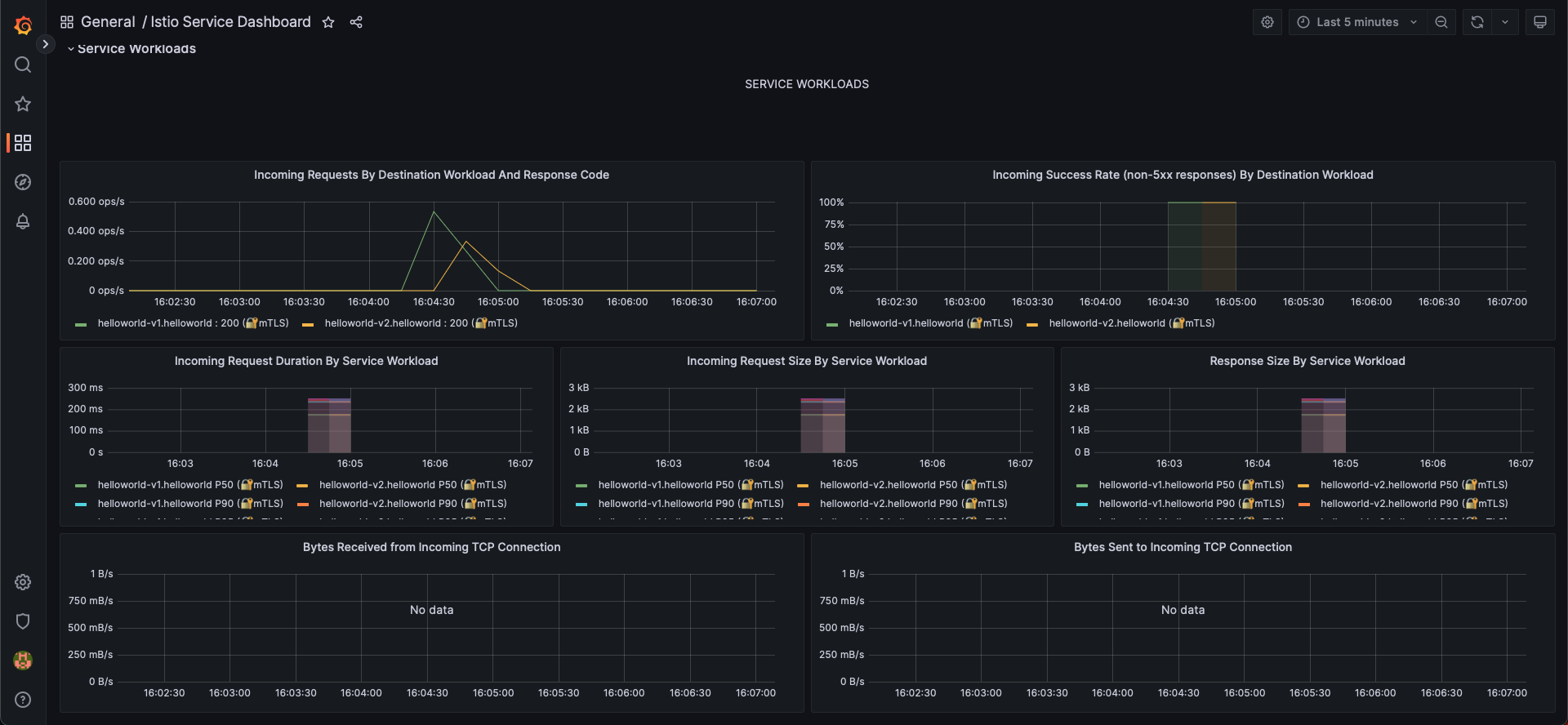
Upgrade your Application with Argo Rollouts
For upgrading our application, we will deploy a new ApplicationSet which consists of two Rollouts.
For applying it, execute the following command:
k apply -f argo-resources/rollout/appset-rollouts.yaml
You can check they have been created in both workload clusters:
% k1 get rollout -A
NAMESPACE NAME DESIRED CURRENT UP-TO-DATE AVAILABLE AGE
helloworld helloworld 1 1 1 1 54s
% k2 get rollout -A
NAMESPACE NAME DESIRED CURRENT UP-TO-DATE AVAILABLE AGE
helloworld helloworld 1 1 1 1 57s
If you want to check the context of the files, they consist on a rollout and an analysisTemplate.
The analysisTemplate will measure that we are getting more than 90% of request with 200 response_code for the new version:
apiVersion: argoproj.io/v1alpha1
kind: AnalysisTemplate
metadata:
name: istio-success-rate
namespace: helloworld
spec:
# this analysis template requires a service name and namespace to be supplied to the query
args:
- name: service
- name: namespace
metrics:
- name: success-rate
initialDelay: 60s
interval: 20s
successCondition: result[0] > 0.90
provider:
prometheus:
address: http://a4c66330e34cc41cdb7cadf2f7ede153-1169737763.us-east-1.elb.amazonaws.com:9090
query: >+
sum(irate(istio_requests_total{
reporter="source",
destination_service=~"helloworld-canary.helloworld.svc.cluster.local",
response_code!~"5.*"}[40s])
)
/
sum(irate(istio_requests_total{
reporter="source",
destination_service=~"helloworld-canary.helloworld.svc.cluster.local"}[40s])
)
FOr the rollout, we have the following file:
apiVersion: argoproj.io/v1alpha1
kind: Rollout
metadata:
name: helloworld
namespace: helloworld
spec:
selector:
matchLabels:
app: helloworld
service: helloworld
template:
metadata:
labels:
app: helloworld
service: helloworld
spec:
containers:
- name: helloworld
image: docker.io/istio/examples-helloworld-v1
ports:
- name: http
containerPort: 5000
protocol: TCP
serviceAccountName: helloworld
strategy:
canary:
# analysis will be performed in background, while rollout is progressing through its steps
analysis:
startingStep: 1 # index of step list, of when to start this analysis
templates:
- templateName: istio-success-rate
args: # arguments allow AnalysisTemplates to be re-used
- name: service
value: helloworld-canary
- name: namespace
valueFrom:
fieldRef:
fieldPath: metadata.namespace
canaryService: helloworld-canary
stableService: helloworld
trafficRouting:
istio:
virtualService:
name: helloworld-crosscluster-gateways
routes:
- helloworld
steps:
- setWeight: 10
- pause: {duration: 20s} # pause indefinitely
- setWeight: 20
- pause: {duration: 20s}
- setWeight: 30
- pause: {duration: 20s}
- setWeight: 40
- pause: {duration: 20s}
- setWeight: 50
- pause: {duration: 20s}
- setWeight: 60
- pause: {duration: 20s}
- setWeight: 70
- pause: {duration: 20s}
- setWeight: 80
- pause: {duration: 20s}
- setWeight: 90
- pause: {duration: 20s}
In this file, we specify that we will start with v1 of our helloworld application, and that we will use the service helloworld-canary for the new version of our application v2. We also specify the analysisTemplate to use and the VirtualService, as well as the weights for the different steps.
This will also deploy helloworld-v1 in both workload clusters, for testing you can make several calls to any of the Ingress Gateways of any workload cluster and you should see that the request hits helloworld-v1 in cluster1 and helloworld-v1 in cluster2.
% curl http://amazon-svc.us-east-1.elb.amazonaws.com/hello
Hello version: v1, instance: helloworld-5d79c7c67-jhc4x
% curl http://amazon-svc.us-east-1.elb.amazonaws.com/hello
Hello version: v1, instance: helloworld-5d79c7c67-9pzmt
Make sure that the pods are deployed correctly if you don’t get any traffic:
% k1 get po -n helloworld
NAME READY STATUS RESTARTS AGE
helloworld-5d79c7c67-xr8ll 2/2 Running 0 6m31s
% k2 get po -n helloworld
NAME READY STATUS RESTARTS AGE
helloworld-5d79c7c67-9lcsw 2/2 Running 0 6m39s
Once we reach this point, we are ready to start the rollout, so let’s execute the following command to follow it up in the workload clusters:
% kubectl argo rollouts get rollout helloworld -n helloworld --watch
Name: helloworld
Namespace: helloworld
Status: ✔ Healthy
Strategy: Canary
Step: 18/18
SetWeight: 100
ActualWeight: 100
Images: docker.io/istio/examples-helloworld-v1 (stable)
Replicas:
Desired: 1
Current: 1
Updated: 1
Ready: 1
Available: 1
NAME KIND STATUS AGE INFO
⟳ helloworld Rollout ✔ Healthy 9m42s
└──# revision:1
└──⧉ helloworld-5d79c7c67 ReplicaSet ✔ Healthy 9m42s stable
└──□ helloworld-5d79c7c67-xr8ll Pod ✔ Running 9m42s ready:2/2
The idea of our setup now, is to make a change into the version of the rollout and commit change. This will trigger that the ApplicationSet defined in out mgmt cluster will notice that change and start the rollout of both remote clusters at exactly the same time, as we have only a single rollout that is spread across clusters thanks to the ApplicationSet. Also, as the analysisTemplate is taking the metrics from the mgmt cluster where we have the metrics federated, the VirtualService will also be changed at the same time in both workload clusters.
So let’s change the version of our helloworld application with the following command:
sed -i 's/-v1/-v2/g' argo-resources/rollout/strategy/rollout.yaml
The only thing that would change would be the image in the spec:
spec:
containers:
- name: helloworld
image: docker.io/istio/examples-helloworld-v2
We just have to subbmit the changes in our github for making ArgoCD reconcile, depending on your Argo strategy you might need to sync your ApplicationSet:
git add argo-resources/rollout/strategy/rollout.yaml
git commit -m "upgrade app to version v2"
git push
Once sync, you will see that the Rollout is progressing, and if you check the command I provided before, you should see a green tick if everyhting is going well:
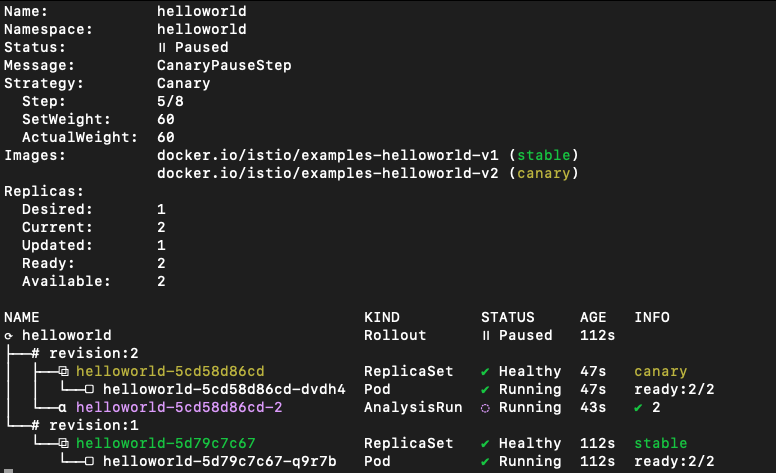
You can also check the VirtualService to see if the weights are changing:
apiVersion: networking.istio.io/v1beta1
kind: VirtualService
metadata:
labels:
app.kubernetes.io/instance: kube-agent1-istio-resources
name: helloworld-crosscluster-gateways
namespace: helloworld
spec:
gateways:
- istio-system/ingressgateway
hosts:
- '*'
http:
- match:
- sourceLabels:
app: istio-ingressgateway
istio: ingressgateway
uri:
prefix: /hello
name: helloworld
route:
- destination:
host: helloworld
port:
number: 5000
weight: 40
- destination:
host: helloworld-canary
port:
number: 5000
weight: 60
When the roolout finishes, you will have something like this:
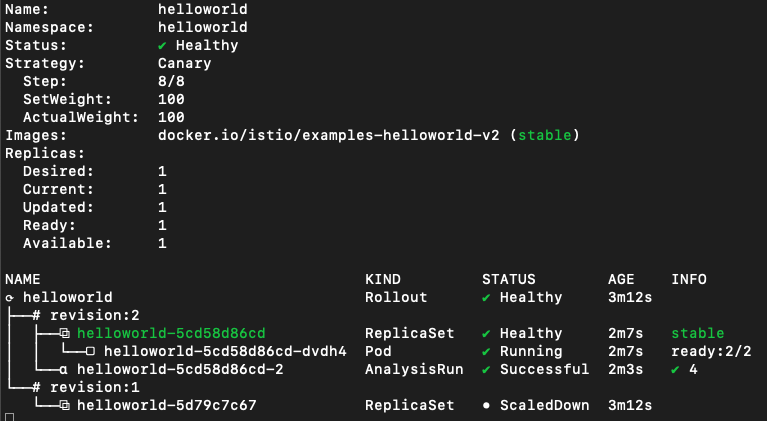
And every call you make will be forwarded to v2 version of applications in both workload clusters:
Hello version: v2, instance: helloworld-5cd58d86cd-w4c2q
Hello version: v2, instance: helloworld-5cd58d86cd-dvdh4
Hello version: v2, instance: helloworld-5cd58d86cd-w4c2q
Hello version: v2, instance: helloworld-5cd58d86cd-dvdh4
Hello version: v2, instance: helloworld-5cd58d86cd-w4c2q
Hello version: v2, instance: helloworld-5cd58d86cd-dvdh4
Hello version: v2, instance: helloworld-5cd58d86cd-w4c2q
Hello version: v2, instance: helloworld-5cd58d86cd-dvdh4
So we have managed to upgrade our Application in real time at the same time with the same metrics in multiple clusters using Istio, Thanos, ArgoCD and Rollouts!
Everything Open Source!
Contributors
| Edu Bonilla | Fran Perea |
|---|---|
 |
 |